When it comes to boosting your productivity, leveraging your time is one of the best things you can do to 10X your productivity. The key to leveraging your time is automation. Automation allows you to get more done in less time, and to smoothly move people through your sales funnel.
But how do you automate your sales funnel on your website? Here are three easy tweaks:
1. Use Your Blog To Build Your Mailing List
Like any smart business owner, you likely have opt-in forms on your website. After all, they're one of the first things most online entrepreneurs implement to automate their sales funnel. Your optins are in the sidebar or maybe your website footer, and you might have a pop-up to capture attention as visitors are about to leave.
But do you have a solid call to action at the end of your blog posts? No? When a new reader is finished reading your blog posts, they're primed to learn more. Give them the opportunity by offering an opt-in at the end of each post.
Even better, make it a logical next step by creating a related offer for each post. Called a content upgrade, these offers typically consist of a simple checklist or worksheet, and capture attention by providing even more information about a topic they're already interested in. Want an example? Scroll down to the end of this post.
Implementing this tactic is super simple. You could just add your optin form or offer manually at the end of every post. But this article is about automating your sales funnel and manually copying and pasting something each and every time you write a blog post doesn't exactly match that criteria. You know what does? A great little WordPress plugin called Thrive Leads.
2. Keep Them Reading With Related Links
How often do you revisit old blog posts to link to newer content? This is an important maintenance job that will help provide visitors with the information they're looking for by linking related posts together.
Not only is this strategy good for keeping visitors on your site, but it's also a great Google approved SEO strategy. Posts that link to each other encourage search engine bots to crawl your site more thoroughly, and help boost the rankings of your most relevant posts.
Most WordPress themes come with a related posts feature that will automatically display related articles at the end of your blog post but the strategy I'm talking about goes a little bit further. It's called Internal Linking. Did you notice that "Internal Linking" is hyperlinked in the previous sentence? That's because I have linked this post to another post I wrote in March 2018: 6 Places To Use Keywords To Make Your Content More Visible. Every time you write a new blog post, scan your previous posts for related content to include with your new post. [Hint: This is a perfect job for your VA!]
3. Make The Best Of Your Download Pages
Whether you're giving away a free report or paid product, your download pages can pull double-duty by offering visitors a "next steps" option. For free download pages, a related, low-cost product is best. It gives readers the change to learn more about you with a small investment.
For paid products, consider offering a complementary product. If you're protecting your download pages with a membership script like WishList Members, you can even offer upsells based on what they already own, making the choice even easier for them.
If you’re using a double-opt-in mailing list, make use of that confirmation page too! The confirmation page is the perfect place for a quick upsell or an invitation to join you in your Facebook group.
Here’s a good rule of thumb to follow on your website: Whenever a reader lands on a page, they should be offered the next logical step. When you write your blog posts or create your download pages, keep that in mind, and your funnel will practically fill itself.


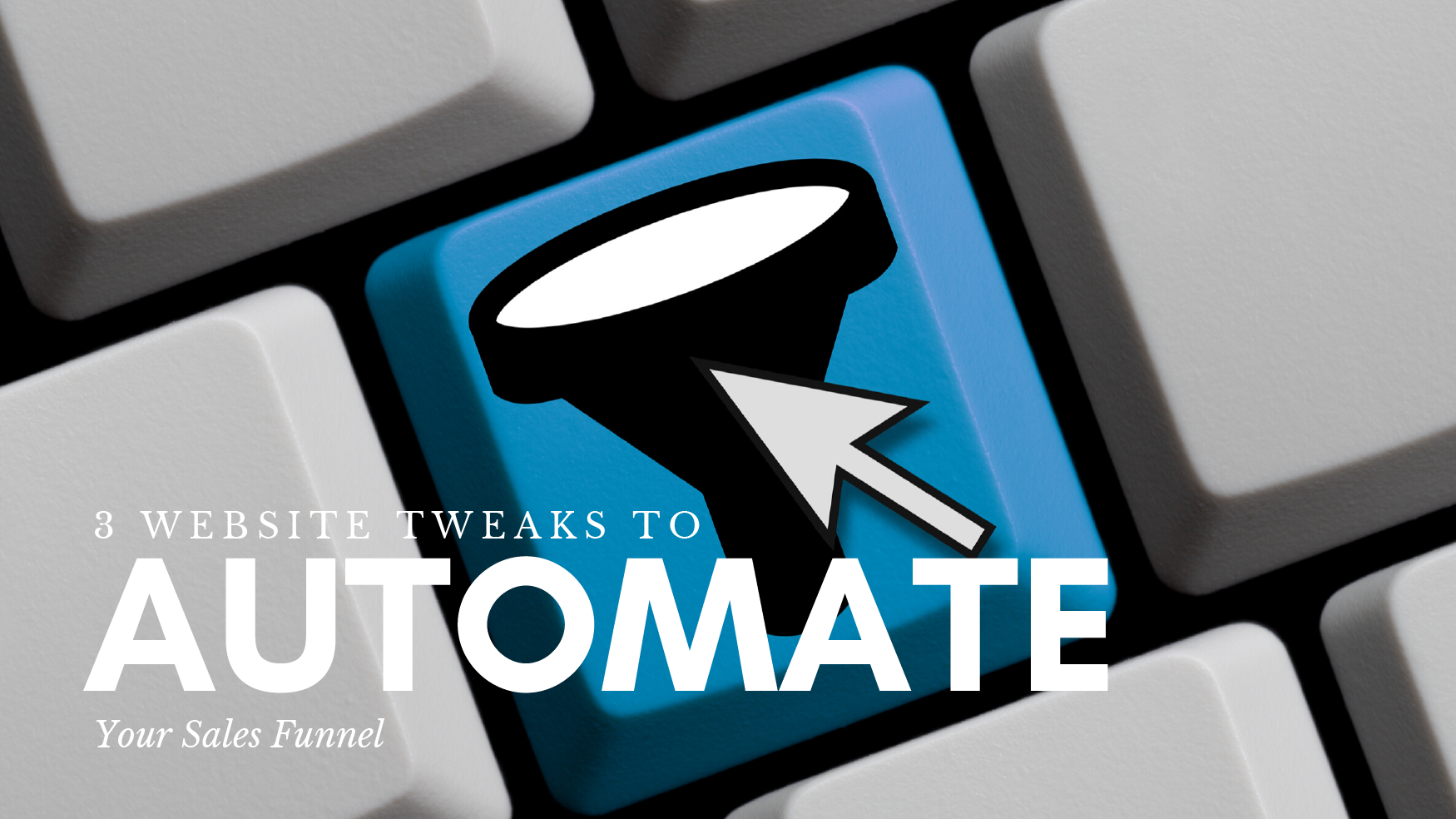

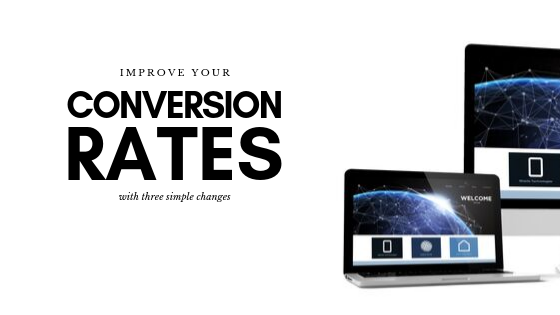



Leave A Comment