Subtotal $0.00
Ever wish you had a co-writer who could help you draft, edit, and polish your blog posts seamlessly? Say hello to the new Canvas feature in ChatGPT—a powerful collaborative writing tool that makes stress-free blogging a reality. It’s here to revolutionize the way non-tech-savvy online entrepreneurs create content, and if you’ve ever found blogging a bit overwhelming or too time-consuming, this is the game-changing solution you’ve been waiting for.
Why Blogging Can Be a Struggle
If you’re a course creator or online entrepreneur who isn’t comfortable with tech, blogging can be an intimidating process. From coming up with topics to drafting, editing, and revising, it often feels like a rabbit hole of endless tasks. And if you’ve worked with tech virtual assistants who couldn’t meet your needs, the process becomes even more frustrating. When you’re running a six or seven-figure online business, you don’t have time to wrestle with formatting, editing, and all the details that make a blog post shine.
What is Canvas and How Does It Help?
Canvas is a new feature that gives ChatGPT an advanced writing workspace, turning it into a powerful collaborative writing tool, turning it into a co-writer, editor, idea generator, and even a creative collaborator that understands your unique needs. Unlike the traditional chat format, Canvas allows you to highlight specific sections of your text to get detailed feedback, directly edit in real time, and use shortcuts to transform your content more efficiently. This collaborative writing tool is designed to simplify your workflow and make content creation smoother. This feature goes beyond simple text generation—it’s about making the entire writing process easier, from brainstorming to final edits.
Imagine working on a blog post and wanting to rephrase a section—with Canvas, you can highlight that portion, get suggestions, or even adjust the tone, length, and reading level with just a click. You can also ask it to add more personality, humor, or formality, depending on your audience. It’s like having an editorial team at your fingertips, without needing to understand complex tech or spend time learning new tools. Whether you’re expanding on ideas, tightening up wording, or making your writing more engaging, Canvas is designed to help every step of the way.
One of the best parts about Canvas is that it’s adaptable to your writing style and needs. For example, if you want to make your content more relatable, Canvas can help add conversational elements or suggest ways to simplify jargon-heavy sections. If you need to adjust the reading level for a broader audience, it can do that too—all in real time, with just a few clicks. Canvas isn’t just about improving the technical aspects of your writing; it’s also about making sure your message truly resonates with your audience.
How Canvas Makes Blogging Easier
1. Real-Time Editing and Feedback
Canvas isn’t just a chatbot; it’s your personal writing partner. You get real-time, specific feedback by highlighting any section of your post. Need it to be more concise? Want a more conversational tone? Canvas helps you fine-tune each paragraph until it’s perfect. It’s designed for entrepreneurs like you who need quick, effective help without a steep learning curve.
2. Shortcuts for Instant Improvements
The shortcuts built into Canvas are a lifesaver, especially if you struggle with the more technical side of editing. Whether you want to adjust the reading level, add polish for clarity, or inject a bit of personality (like emojis to match your witty tone), Canvas gives you easy buttons for all these actions. No need to spend hours making tweaks—just click a button, and it’s done. This way, you can focus more on connecting with your audience and less on the nitty-gritty details.
3. Version Control to Undo the Stress
Ever made edits and wished you could go back to a previous version? Canvas allows you to restore earlier versions of your writing at any time. It’s like having an undo button for your whole writing process, ensuring that you’re never stuck with changes you regret. For non-tech-savvy entrepreneurs, this means you can experiment without fear—you’re always in control.
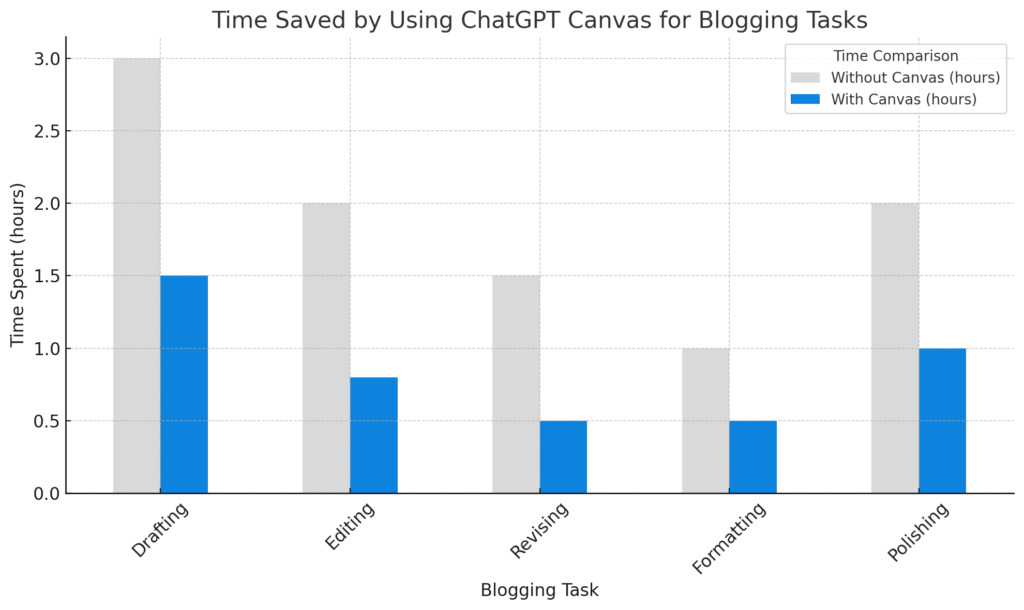
Why This Is a Game-Changer for Online Business Owners
Canvas helps you create engaging blog content without the usual back-and-forth stress. It understands the context of what you’re trying to accomplish, whether it’s a quick draft, a full-blown masterpiece, or something in between, and gives you the tools to bring it to life faster. Whether you’re writing a short update, a detailed guide, or something entirely new, Canvas adapts to your needs, providing the right level of support for each stage of your writing process. It takes the guesswork out of content creation, ensuring that your message is clear, engaging, and on-brand.
Plus, the collaborative features mimic having a writing partner—someone who’s there to brainstorm, edit, and refine. With Canvas, you can highlight specific sections that need work and instantly get suggestions on how to improve them, whether it’s making your point clearer, adding a touch of humor, or ensuring the tone matches your audience. You can also adjust the reading level to suit your target audience, making sure your content is accessible and engaging for everyone.
With Canvas, you’re not alone in facing the challenge of creating high-quality content. You’ve got a reliable assistant who makes the process feel effortless, even if you’ve struggled with tech in the past. The version control feature means you can experiment freely, knowing you can always revert to a previous version if needed. This not only boosts creativity but also reduces the anxiety of making permanent changes. Imagine having the freedom to test out new ideas without the fear of getting stuck—Canvas provides that safety net.
Canvas also offers shortcuts that save time and energy. Need to add a final polish for grammar, clarity, and consistency? One click and it’s done. Want to inject a bit of personality or make your content more conversational? Canvas has got you covered. These features make content creation quicker, more intuitive, and much less stressful, helping you stay focused on delivering value to your audience instead of getting bogged down by the technicalities of writing. With Canvas, stress-free blogging is finally within reach for every entrepreneur. Whether you’re a seasoned content creator or someone who’s just getting started, Canvas scales to meet your needs, making blogging accessible and enjoyable for everyone.
Ready to level up your blogging game and experience stress-free blogging? If you’re a busy online entrepreneur looking to make your content creation easier without dealing with complicated tech, it’s time to check out Canvas and experience the power of stress-free blogging. Imagine never again struggling with drafts, edits, and revisions—because now you’ve got a tool that helps you do it all, better and faster.
This article was created with the help of AI tools:
- ChatGPT Canvas for a collaborative writing experience, allowing for seamless editing, idea generation, and refining.
- Canva with DALL-E to create the feature image, visually capturing the ease and productivity of using Canvas for blogging.

