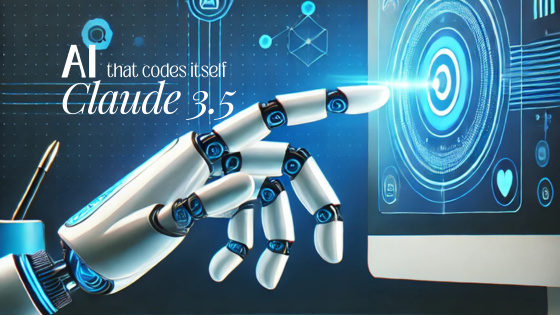Subtotal $0.00
Ever wish you could just tell someone to “handle the tech” so you can stay in your zone of genius? Well, Claude 3.5’s new Computer Use feature is exactly what you didn’t know you needed. It’s not just another tool—it’s a real tech assistant that lightens the load for non-tech-savvy online business owners. Here’s why this feature is about to change everything for your day-to-day operations.
A Hands-Free Tech Assistant
Picture this: a tech assistant that can move your cursor, open apps, navigate files, even install software or run scripts—all without you lifting a finger. That’s what the new Computer Use feature in Claude 3.5 does. For online business owners like you, who have been through enough tech headaches, this is the kind of support that lets you focus on growing your business instead of Googling “how to fix” every little thing.
No More Tech Bottlenecks
Tech bottlenecks are the worst—getting stuck in the middle of a workflow just because something doesn’t work as it should. With Claude’s new feature, those roadblocks can be a thing of the past, making workflow automation simpler than ever. Claude 3.5 can take care of tasks that usually need a VA or a support ticket, which means fewer interruptions and more time for your core activities, like refining your offers, creating content, or building relationships with your audience.
Automation Meets Simplicity
Claude 3.5’s Computer Use feature is all about automating those mundane, repetitive tasks you hate—like filling out forms (though I must admit, I really like filling out forms), sorting your inbox, or updating spreadsheets—bringing workflow automation to your fingertips. You don’t need to know how it works under the hood. Claude 3.5 just takes care of it, making automation finally accessible even if you’re not a techie (not me over here trying to figure out if I can get it to do my bookkeeping!)
How it Works for You
Here’s the best part: you just tell Claude 3.5 what you need in plain English. Want it to open a browser, check a file, or gather data? Done. Think of Claude 3.5 as an extra set of hands that handles the low-impact tasks that usually pile up, giving you the mental bandwidth to strategize and grow your business.
“The AI Are Coming!”
I know what you’re thinking—is it really safe to let an AI have this much control? I promise, this isn’t the start of a sci-fi movie where robots take over the world. Anthropic has baked safety right into Claude’s Computer Use feature, with strict, pre-approved boundaries to keep things secure. You get to decide which tasks Claude 3.5 handles, so you’re always in control. It’s a trustworthy way to get comfortable with automation, even if you’ve been skeptical in the past—or spend too much time streaming sci-fi movies!
How to Get Started
This feature is still in the early stages (it was dropped yesterday) and aimed at developers, but with its public beta, you can start exploring how it could fit into your business. Whether it’s automating follow-ups, managing bulk emails, or just keeping your desktop organized, the possibilities are huge. It’s like having a virtual assistant that never needs training and is always ready to go.
For entrepreneurs ready to take the hassle out of tech—Claude 3.5’s new Computer Use feature is an absolute breakthrough. It doesn’t just solve your problems; it changes how you think about them, automating away the complexity. Reclaim your time and mental bandwidth while Claude 3.5 handles the clicks and commands for you.
Ready to see how this hands-free tech revolution can work for you? Start exploring Claude 3.5’s capabilities today (read the Anthropic announcement here) and experience the ease of automation.
This article was created with the help of AI tools: ChatGPT Canvas for collaborative writing, and the feature image was generated with DALL-E.