Subtotal $0.00
It’s Tuesday… that means it must be product launch day somewhere (have you ever noticed how many products launch on a Tuesday???). You’re probably already aware of the importance of a successful product launch but you may not have a smooth system for ensuring that you hit the ground running on launch day.
Since many readers found my Broadcast Checklist helpful, I thought I’d share my Product Launch Checklist. Let me know if you have any questions.
Product Launch Checklist
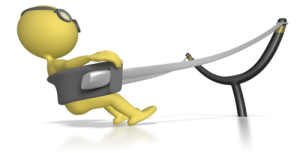 In a crowded marketplace, an error free product launch is becoming increasingly important. The launch of a new product can set the tone of how that product will be received as well as impact the perception your new and potential customers have of your business. That’s why it’s important to hit the ground running on launch day so that you can capture the momentum generated by your pre-launch marketing efforts and keep the buzz going! Not to mention… generate sales!
In a crowded marketplace, an error free product launch is becoming increasingly important. The launch of a new product can set the tone of how that product will be received as well as impact the perception your new and potential customers have of your business. That’s why it’s important to hit the ground running on launch day so that you can capture the momentum generated by your pre-launch marketing efforts and keep the buzz going! Not to mention… generate sales!
Ideally you should have a pre-launch marketing plan that is active and running at least two weeks before Launch Date. We won’t go into pre-launch marketing in this post but will focus specifically on the things you need to do to ensure that everything works from a technical perspective.
So let’s get started.
Pre-Launch Checklist
Build Your Site / Salespage: The sooner the sales site is built, the better as far as I’m concerned as this is the most critical piece of an online launch. In fact, you should have some form of your sales site running during your marketing campaign. You’ll need to build your website or salespage and include all the necessary graphics and content. If you plan to build most of sales site two to three weeks in advance of the launch date, you will be able to focus your attention on other aspects of your launch campaign.
Orders / Payment Processing: Get your products set up and payment processing tested. If you use a system like 1ShoppingCart or Infusionsoft for your payment processing and have used them before, you should still test the complete order process to ensure that the correct autoresponders are sent out and that there are no surprises come launch date (for example: you forgot to create the download page). If you have a Customer Service rep, ask that they go through the order process as well so that they are familiar with the process and can answer any questions that may arise from customers on launch date. (Be sure to set up a coupon code to allow them to place their order without having to charge their credit card or provide them with your own credit card information to process the order).
Install Analytics: Google Analytics works great! Infusionsoft also has some tracking built into their system. There’s even a great WordPress plugin that makes Google Analytics installation a breeze! You probably won’t get to see the tracking stats until the next day but at least you’ll have some info to make tweaks and adjustments as necessary. Plus, when you want to analyze how well your launch went, you’ll have detailed data handy.
Cross-Browser Compatibility: Make sure you view your sales site and any videos or digital products in different browsers and across different systems. In fact, you should test the entire sales process across different browsers and systems. That means Firefox, IE and Safari on a PC and a Mac. Last thing you want is to be receiving emails on launch date that someone on a Mac can’t view your customized order form and can’t order your product. Or that someone using IE can’t see your exit pop-up. Test…. test… and test again!
Set Goals: Every successful launch I’ve ever been involved with, has had a clear set of goals for the launch campaign. How many sales do you want (either in total units or full dollar amount). If you’re offering a group coaching program, how many students do you want? Set realistic goals. And be sure to use the information for your post-launch review.
Launch Checklist
Customer Support: On Launch Day, be on hand (or have someone from your team on hand) to deal with any customer issues that arise as well as any technical issues that arise. Large amounts of traffic can sometimes cause a server to go down. If you have technical support on standby, you’ll likely be able to migrate your entire site to a better server in a relatively short period of time so that you don’t lose a large amount of sales. And having Customer Service on hand to deal with any order issues also helps to ensure that you receive as many orders as possible during your Launch period.
Real-Time Analytics: There are some systems that offer up-to-the-minute reporting. Having access to accurate sales reporting during the critical first day is crucial. Say you launch at noon and have a steady stream of sales until 4 PM and then the orders suddenly stop coming in. It could be an indication that there’s a technical problem that needs to be taken care of. Other than that, I wouldn’t tweak too much on the first day. If the sales are rolling in, there isn’t a need to make changes to your salescopy, etc. Just keep doing what you’re doing because it’s obviously working!
Post-Launch Checklist
Review: I’ll keep this short and sweet: Analyze the launch to see if you met your goals.
By following these guidelines, you’ll be able to have a smoother product launch and be prepared for any technical or customer issues that may arise.
Happy launching!

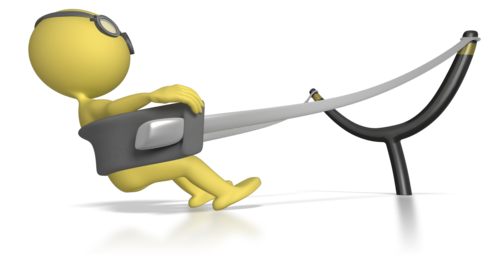
Tuck
Great stuff Deb!!! I like that you give me a Do-It-Myself…and I love that you give me ‘you’ to do it too!! Your work is fabulous….
IDeborah
Thanks Tuck! I am happy to “do it for you” anytime! 🙂