I’m sure you’ve seen something similar to the WP Delayed Order Button plugin in action on video salespages. It’s a popular built-in feature of the WordPress Optimize Press theme which has been used extensively in the Internet Marketing circles for a few years now to build salespages. I had a client recently who wanted to add a delayed order button into an existing salespage on his blog and we didn’t want to have to install a new site / theme to simply add the delayed order button functionality. The WP Delayed Order button (a premium WordPress plugin) enabled us to enhance his existing blog to add the feature he was looking for.
WP Delayed Order Button
The WP Delayed Order Button plugin is the result of a recent trend on many video sales pages. The tested theory behind delayed payment buttons is that the best combination when using a video salespage is to just present the video and nothing else. When your potential buyer arrives at your salespage there should be no controls on the video. There’s nothing that can be clicked, they can’t pause, and the only thing that the viewer can do is watch the video as its streamed, just as if it were a TV program.
The thinking behind this is that with each passing second, the viewer realizes that he or she has already invested a certain amount of time on the page and that clicking away from it would be a waste of the time they’ve already “invested” in watching the video. There’s nothing to do but sit and watch the video (and hopefully the video is compelling enough that they’re happy to trade their time). At the end of the video the viewer understands what’s being offered, and only then does the payment button reveal itself.
That’s the exact functionality the WP Delayed Order can add to your WordPress site. You can use WP Delayed Order Button Plugin to reveal the payment button at the appropriate moment, on a blog page or even a blog post. In fact, you can use the plugin to reveal any HTML, not just a payment button. So if you have the need for a delayed opt-in form or any other type of delayed content, this plugin can be used.
Easy Calls, No Complicated HTML Code
Once the plugin is installed, calling it into action is super simple. Simple wrap the content you want delayed (whether it’s an order button or any other HTML code) with a simple short tag
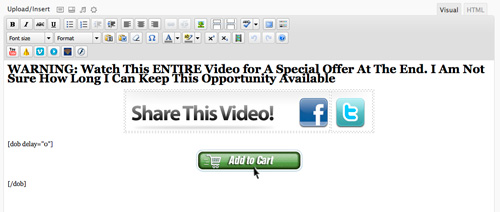
The delay time is set in seconds so you’ll have to know the time stamp of the exact time you want the content to appear (if you’re syncing up with a specific time in the video) and convert that into seconds. Then be sure to preview the salespage and make sure the content displays at the right time. (Note: the image above shows a delay of 0 seconds as the sale period is now over).
Installation and Configuration
The WP Delayed Order Button Plugin for WordPress is a premium plugin, you have to pay to acquire a copy of the plugin on your site.







Leave A Comment