I read an interesting article a few months back by Scott Stratten, you know the guy who’s all that and a bag of chips on Twitter? (He’s @Unmarketing. Follow him. Brilliant!).
In Scott’s article, The Five Words That Kill Your Blog, Scott speaks about how comment moderation kills the flow of conversation on your posts. To his credit, he states that most people moderate comments in order to stop spam from appearing on their blog, rather than censoring comments and he recommends a few plugins to help with spam filtering: Akismet and DISQUS.
Akismet is included as part of the WordPress build so you’ll likely already have it installed on your blog. It’s a great little plugin that works to filter spam comments.
DISQUS: An Impressive Comment System
DISQUS is an impressive comment management system. It includes a lot of features that are great for engaging your community in a conversation. For example, when someone posts a comment on your blog, you or any other use has the ability to reply to that specific comment directly rather than replying to all. This feature is called threaded replies and it’s great for conversations. The threaded replies are indented, making it easy to track sub-discussions. It’s a favorite feature of bloggers who receive a lot of comments on their blogs.
Like a few other comment systems that I’ve worked with, DISQUS also attaches your Gravatar picture automatically based on the e-mail address you’re using to comment. So whether a user is registered with DISQUS or not, you’ll have an image associated with their comment (assuming, of course, that they’re registered with Gravatar). If you haven’t registered with Gravatar, please visit http://en.gravatar.com/ to create your account today.
And best of all, DISQUS e-mails the original commenter when you reply to their comment. How many times have you left a comment on a blog only to forget that you were involved in the conversation? With DISQUS, you’ll get an e-mail when someone replies. Pretty neat, huh?
A Social Comment System
DISQUS has a lot of integrated features that are attractive to anyone active in the social media sphere. DISQUS currently integrates with a few social systems, including:
- Twitter: You can log in to DISQUS with your Twitter ID and post a comment and share it on Twitter
- Facebook: If the blog owner has enable this feature, you can log in with your Facebook ID and post a comment and share it on Facebook.
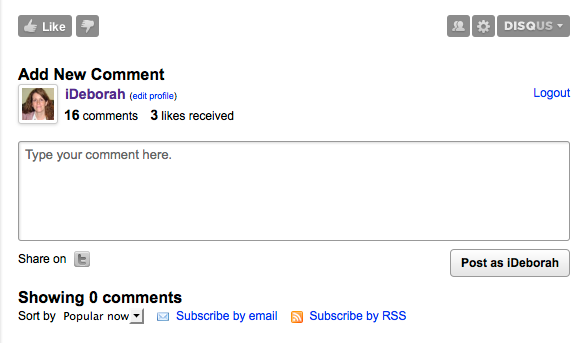
Get The Conversation Started
You can grab a copy of the plugin by visiting http://wordpress.org/extend/plugins/all-in-one-seo-pack/. If you need help installing the plugin, just pop me an e-mail and I’ll get you pointed in the right direction.
iChat: WordPress Plugin Questions
If you have any questions about installing a plugin, or want to know more about a particular plugin and how it works, just let me know by posting a comment below.






I’ve just recently signed up to disqus to allow me to post comments but not yet integrated it into my site. At first I wasn’t too keen on the interface and the way it worked but having used it for a few weeks now the benefits of using a system are beginning to make sense and my initial doubts are dwindling now I understand the interface. Also just wondering, as a site owner are you able to moderate comments in the same way as the standard WP commenting system?
Hi Gary, Thanks for stopping by. Yes you’re able to moderate comments the same way as the standard WP commenting system. What I really like about DISQUS is how it keeps the conversation going. When you post a comment using regular WP commenting, it doesn’t notify you when someone replies.
I don’t know about you but I rarely go back to check if the site owner has commented back. With DISQUS, the commenter gets notified of replies so it’s easier to engage people and keep them in the conversation.
Let me know if you have any other questions!
Deborah 🙂
Your reply has actually just proven that! Just a quick look through my email and I’m straight back to your site and able to reply once again.
Thanks for your help, I may just look into integrating it into my site. One last question though, are you able to disable or not show the DISQUS commenting system on certain pages which may not be suitable for comment?
Thanks for your help
Yupper! On every post or page, you’ll see a discussion field where you can allow comments or trackbacks. So on pages or posts that you don’t want to have commenting enabled, just uncheck the box. Let me know if you have any other questions.
Research has shown that contacting prospects more than once increases your response rates.
web op