WordPress does a great job of SEO, even without any additional plugins, if you use some basic SEO theory when you create your posts.
But if you want to enhance the built-in features then take a look at the All In One SEO Pack
WordPress All In One SEO Pack
You can grab a copy of the plugin by visiting http://wordpress.org/extend/plugins/all-in-one-seo-pack/. If you need help installing the plugin, just pop me an e-mail and I’ll get you pointed in the right direction.
Once activated, you can start to optimize your site. There are two SEO option in the All In One SEO Pack
Site Wide Settings
From the Settings menu, choose All In One SEO. Here you can set your home title, site meta description and your main keywords.
Per Post SEO Settings
You also have the option of changing your posts individually. On each and every post you create, you’ll see an SEO section visible below your post editor. The title and description that you include in this area will over ride the title you selected when creating your post. You’ll also be able to set keywords that are post specific.
Here’s a screen shot of the All In One SEO area of your post window:
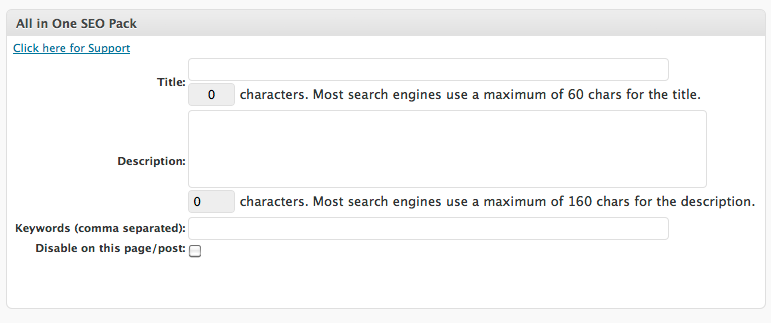
iChat: WordPress Plugin Questions
If you have any questions about installing a plugin, or want to know more about a particular plugin and how it works, just let me know by posting a comment below.






Leave A Comment